[Esercizio libro Bit by Bit] Pag 190 n.1 (inglese)
Svolgimento dell'esercizio n. 1 a pag 190 sul libro Bit by Bit.
Risposte
1) introductive webina
2) recording
3) three
4) invite students
5) unique group code
6) like-minded teacher
7) resources
8) creative
9) twenty
10) mini
Traccia audio scritta
How to get started or you've been a part of the community for sometime we want you to make experience for those looking to learn how to use that Moto over the summer here is some advice to help you get started sign up for an introductory webinar if you just created the account a great way to get started is to attend one of our biweekly webinars webinars a free and take place every Tuesday and Thursday sign up here if you cannot make it to a live session you can always watch a recorded session getting started if you're anxious to get started right away here are three things you should do after you create your free account one create your groups and invite students groups make it easy to distribute notes assignments and quizzes and provide a way for your students to communicate and collaborate you can make a separate group for each class. Or activity group in your school adding students is super easy once you create a group you will be given a unique group code to share with your students students can use the code to create their edmodo account and they will automatically be entered into that group to connect with like-minded teachers edmodo enables you to connect with other teachers similar to you without leaving your classroom you can join communities based on your subject area interests and curriculum of choice these communities are a great place to ask questions get advice exchange ideas and share resources you can get started browsing through the communities tab and learn more about the ones that interest you three build your resources you're at Modo library is your virtual thumb drive but you can access anywhere and share with anyone no more having to send you some females the edmodo library has unlimited space and allows you to store organize and manage documents all within your ad Moto account you can add any type of file or web links to your library to help stay organized you can place your library content into folders ideas for using comodo once you have your group set up and you know your way around edmodo check out some of the creative ways you can use edmodo in the classroom there are 20 basic ways to use it Modo many more ideas or shared by our amazing members in the ad Moto communities these edmodo mini lessons can be used as unit activators morning work or simply a short activity to help your students get started with edmodo

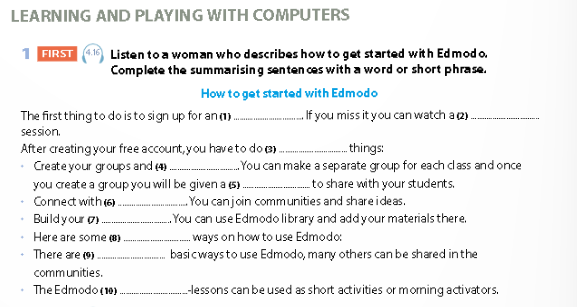
Commenti
Posta un commento